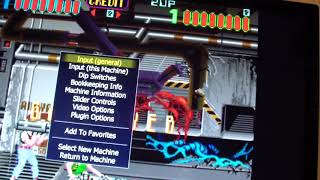Logitech Gamepad F310
 |
Logitech Gamepad F310 | |||||||||||||||||||||||||||||||||
| |||||||||||||||||||||||||||||||||
In the line of gaming joysticks from Logitech of the sample of 2011, this model is the youngest and, in comparison with the older modifications of the F510 and F710, is deprived of such amenities as wireless connection and the vibration feedback function. But at the same time, the device boasts such features of the series as a convenient ergonomic design of the body, rubberized side handles, as well as the necessary set of controls, including 10 fully programmable buttons. It is also worth noting that the device can operate in both digital and analogue modes.
Before buying always check characteristics and configuration of product with online store manager
Catalog Logitech 2024 - new products, best sales and most actual models Logitech.
Buy Logitech Gamepad F310
All prices 63 →Геймпад Logitech F310 940-000135 | 899 ₴ | ||||
Геймпад Logitech Gamepad F310 | 1 361 ₴ |  | |||
Геймпад Logitech F310 (940-000135) чорно-синій USB (940-000135) 940-000135 | 899 ₴ | ||||
| 2 239 ₴ |  | ||||
| 899 ₴ |  | ||||
4 2 16 34 |
I bought two gamepads for the children to play Paw Patrol, but age has taken its toll and now I'm going through games that I used to play with a keyboard and mouse. If you are a "grandfather" and reach for comfort, then the gamepad is your choice))) Very strong plastic, high-quality assembly, clear operation of the buttons. There is also a very similar RumblePad 2 that has been in use for more than ten years and it still works perfectly and clearly.
A big plus is the support for XInput and DirectInput (thanks to DirectInput and some props, it was possible to connect three gamepads at the same time in Rayman Origins, which did not work through XInput. And at the same time, XInput steers in other games). In both gamepads, after a few days, the left, heavier stick began to play (rotate) around its axis. This does not affect anything, the backlash is small and does not increase further, it's just that a similar RumblePad 2, which is fifteen years old, does not have any hints of such a backlash in the sticks. Sticks also have a noticeable hardware dead zone that cannot be removed by the settings, this is also not critical, but sometimes you want more sensitivity. |
My first gamepad that plug and play. Not without its drawbacks, but for infrequent use in platform games, it’s very good Price The buttons are loose. My fingers get a little tired. Definitely not a gamepad for fighting games |
In principle, a good gamepad for its price. appearance, buttons don't stick the left stick after several months of use loses its elasticity to be restored to its original position |
The gamepad from the Swiss company Logitech is a low-cost alternative to the solution from Microsoft with its Xbox 360.
Compatibility
The main advantages of the joystick with the F310 index are the price and compatibility with most modern games without dancing with a tambourine around its settings. With older games, it will also work without problems. To switch from the new to the old fret on the back of the gadget, they were not too lazy to make a separate “xinput / directinput” mode switch. This decision is good, since most gamepads do not have such a mechanical switch.
Governing bodies
Laudatory reviews from the owners of the gadget also apply to other controls : both triggers have an elastic and predictable course, the buttons are responsive and additionally rubberized so as not to accidentally slip out of your hands at the most crucial moment of the game. Only the crosspiece causes criticism — its faces look too fused and are located on the same axis, i.e. you can accidentally click in the wrong place.
Feedback
Minor disadvantages include the lack of feedback (the gamepad cannot vibrate) and the overly loud RB and LB keys, sharpened for pressing with the index fingers. Well, the presence of a wire — the joystick is connected to the PC via a USB cable. The other side of the coin is that the gamepad has a very fast response and does not need to be charged. That's just the length of the wire is not enough to comfortably play from your favorite sofa.
For gamers
The gadget will definitely appeal to gamers. No matter what they like to play. Whether you're an Assassin's Creed fan or a Doom3 aficionado, the gamepad will handle any of these games just as well.
Help. Xinput is an input standard developed by Microsoft for the Xbox series devices. Most modern games work in this standard and all gamepad functions are automatically recognized by them. Directinput is an input standard in which gamepad controls are manually configured for each individual game. Allows you to configure the gadget for its compatibility with older games.
- Rubber grips